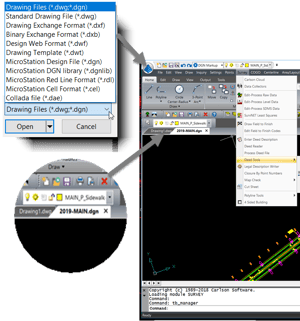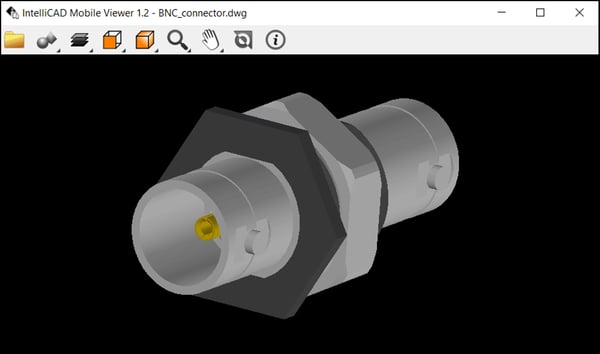Portland, OR, USA, July 1, 2016 — The IntelliCAD Technology Consortium (ITC) today announced the release of IntelliCAD 8.2.
IntelliCAD 8.2 is a major release that includes new support for exporting 3D .pdf files; more options added to existing features that export 2D .pdf files, export .bmp files, and attach underlays; new in-place multiline text editor; new support for maximizing and minimizing viewports; and various other new commands such as BCOUNT, IMAGEFRAMEMODE, FIELD, and TEXTTOFRONT. IntelliCAD 8.2 also includes improved performance when working with complex blocks, panning and zooming, exporting to .pdf files, and more.
IntelliCAD 8.2 is optionally available with the ability to open, save, create, and edit .dgn files in the native DGN format. IntelliCAD 8.2 also includes optional integration with Artisan Renderer to create photorealistic images of models quickly using a wide range of pre-set materials and lighting setups combined with the ability to create custom lights and realistic materials.
For IntelliCAD versions that include a ribbon, IntelliCAD 8.2 now includes ribbon panel expanders, ribbon versioning support, and the ability to customize the ribbon using the CUSTOMIZE command.
IntelliCAD 8.2 is supported on Microsoft® Windows® 10, Windows 8, Windows 7, and Windows Vista®, including 32-bit and 64-bit versions.
David Lorenzo, ITC President said, "This new release not only continues our commitment to improve performance and features for editing native .dwg files but provides optional native editing for .dgn files as well. A lot of work has gone into the core to allow native editing for different file formats within the same framework, and I am excited to see how the ITC and its members can leverage that in the future.”
Interested IntelliCAD users can contact ITC members to receive details about availability of IntelliCAD software.
Companies interested in more details about IntelliCAD and membership in the ITC should contact the ITC directly. For more information about IntelliCAD and the ITC, including case studies, please visit http://www.intellicad.org/.
About the IntelliCAD Technology Consortium
The IntelliCAD Technology Consortium is an independent, non-profit organization funded and directed by its members specifically for the development of the IntelliCAD technology. The IntelliCAD Technology Consortium licenses the IntelliCAD technology to its commercial members, who in turn market and sell applications based on IntelliCAD to their end users. Commercial members have access to the IntelliCAD source code, documentation, developer support, and more. The ITC is also a founding member of the Open Design Alliance, thereby contributing to interoperability in the engineering industry.
For additional ITC news and information, visit the company web site (http://www.intellicad.org/) or call 1-503-293-7655.
IntelliCAD is registered with the U.S. Patent and Trademark Office by The IntelliCAD Technology Consortium.
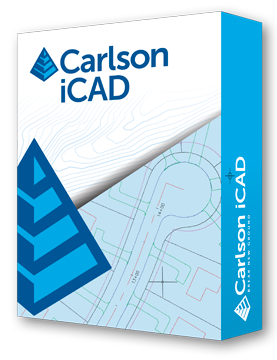 Carlson Software released iCAD 2019 just before the holiday blitz at the end of 2018. iCAD 2019 is based on the IntelliCAD engine version 9.0.
Carlson Software released iCAD 2019 just before the holiday blitz at the end of 2018. iCAD 2019 is based on the IntelliCAD engine version 9.0.