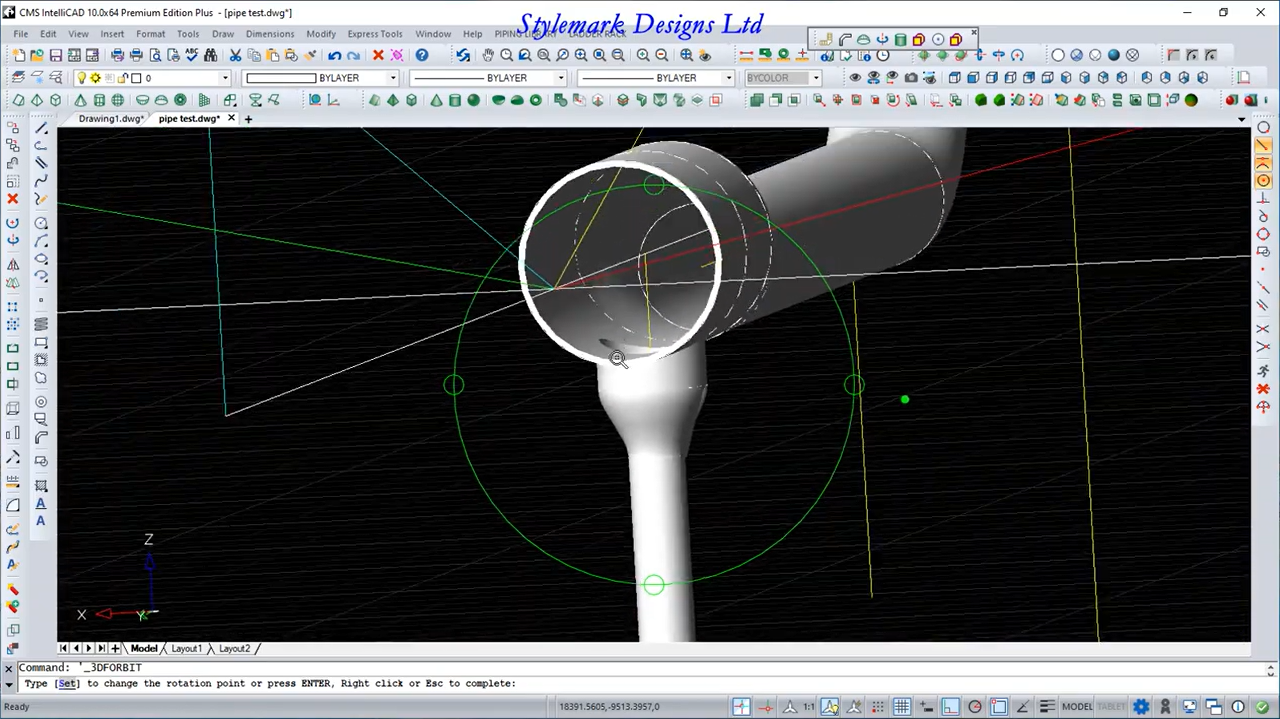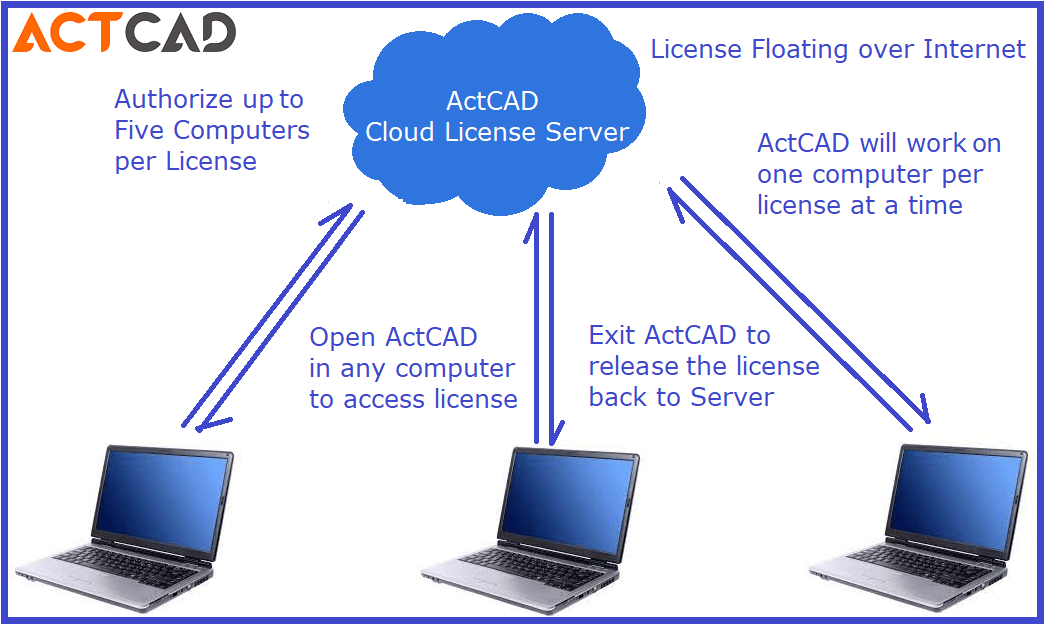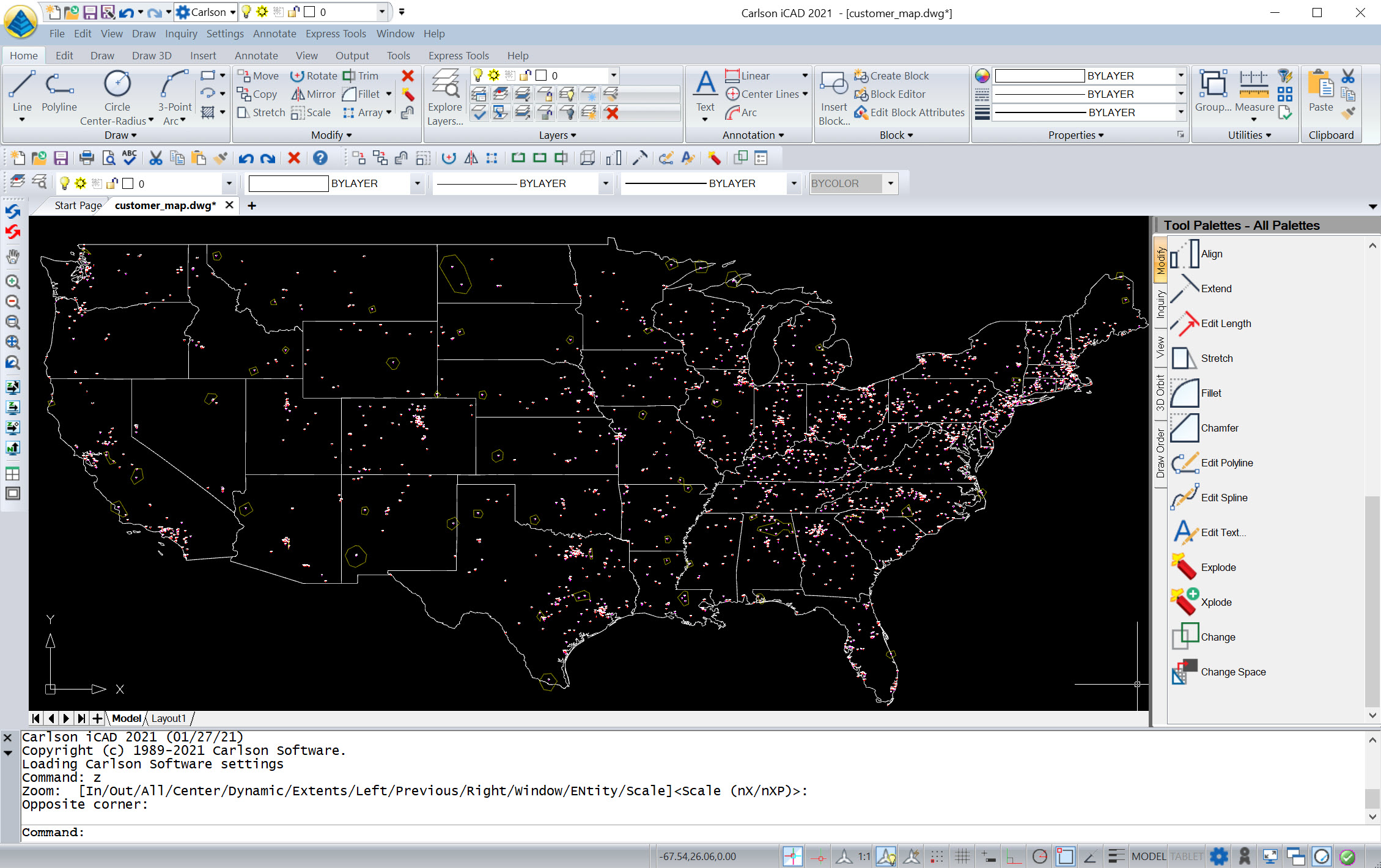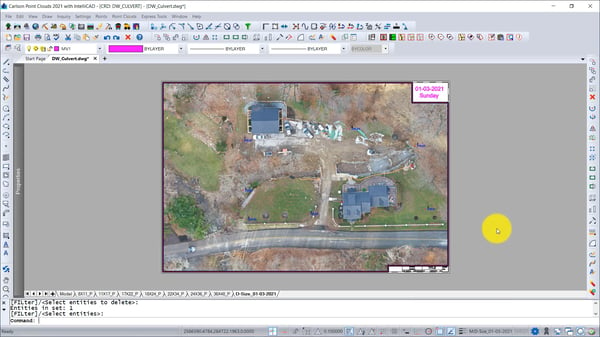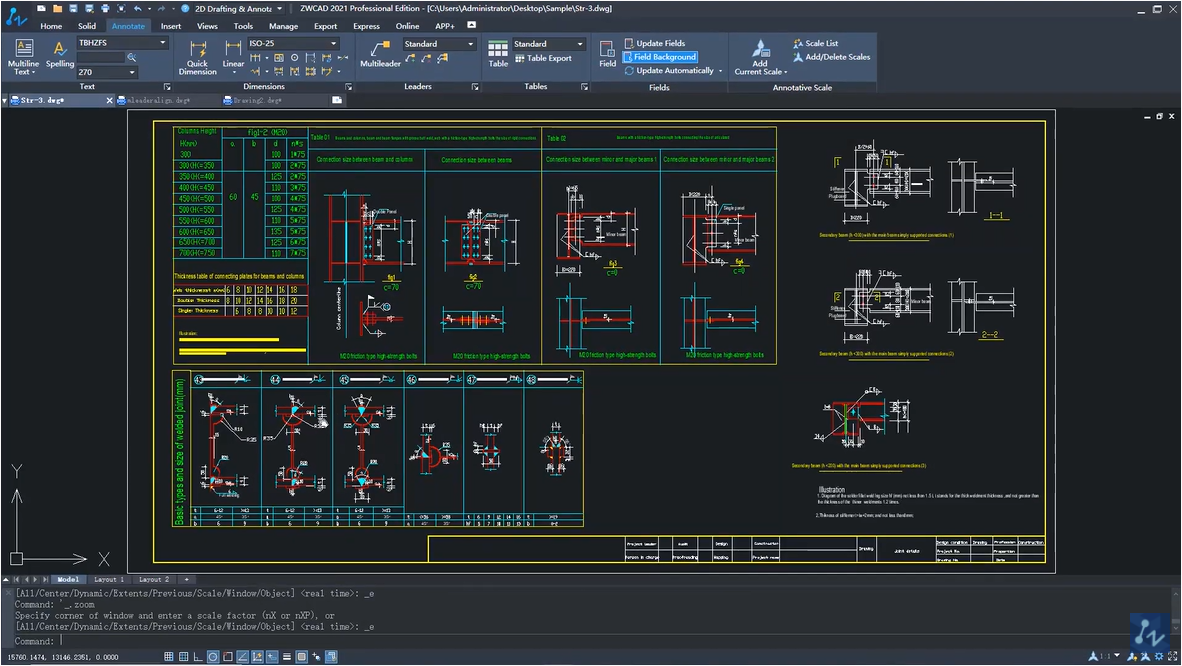ArCADia BIM — CAD software from ArCADiasoft for projects in Building and Information Modeling — won the Fastest Growing Product and Best Value awards from the software review and comparison site Software Suggest.
ArCADia BIM is CAD software for the construction industry, supporting 2D and 3D design and based on IntelliCAD. To learn about how ArCADiasoft and the ITC work together, see the success story.