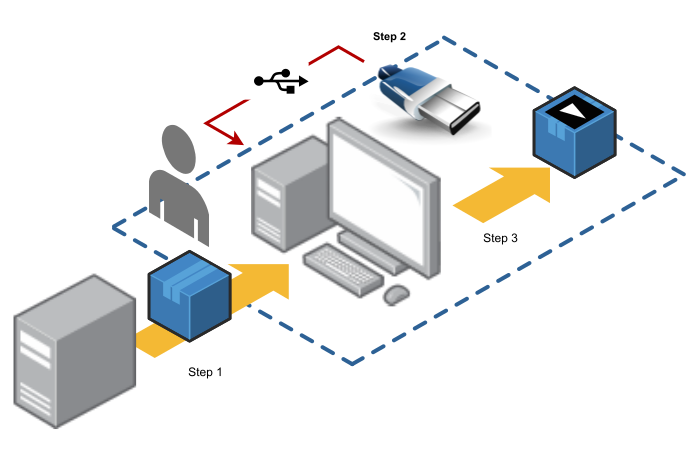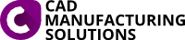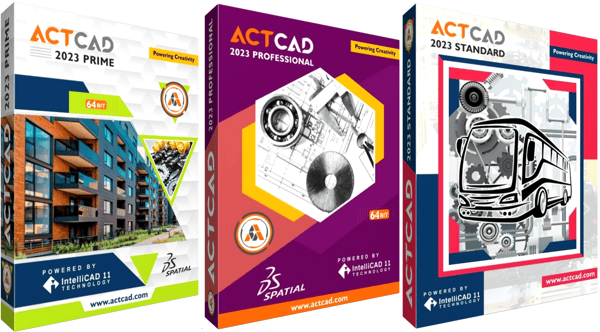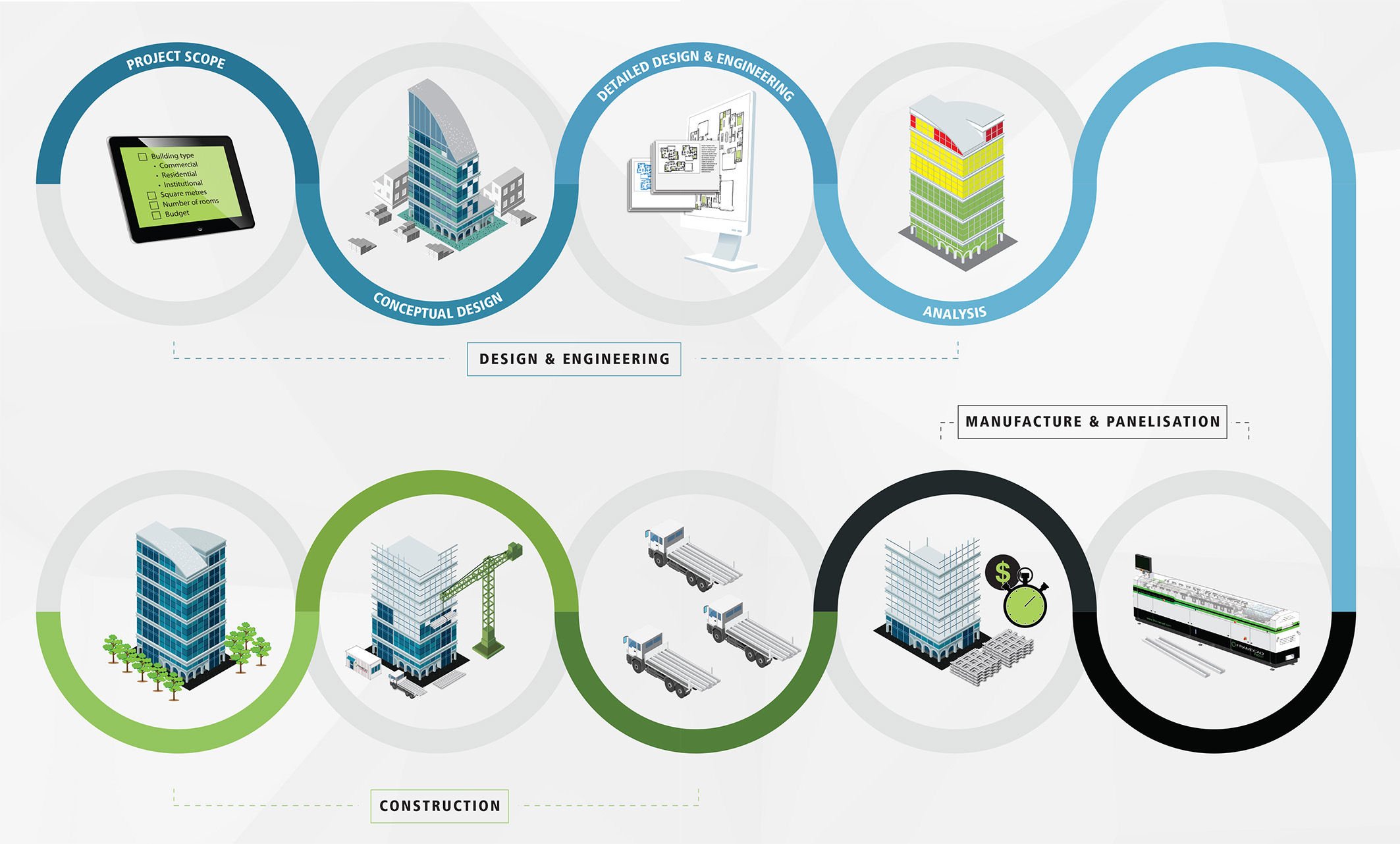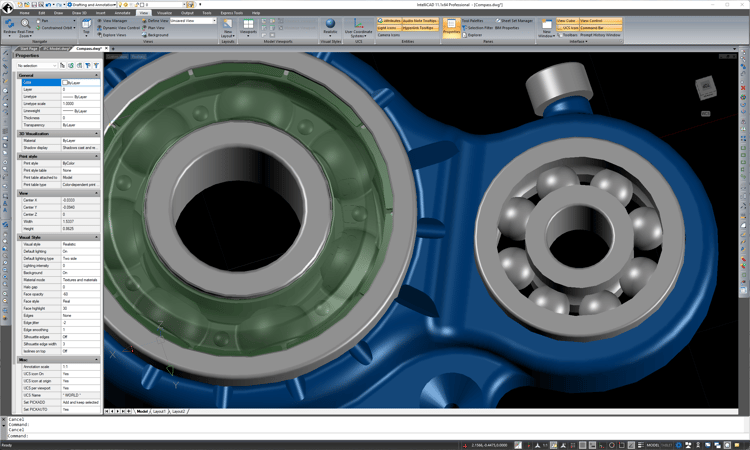
The IntelliCAD Technology Consortium (ITC) today announced the release of IntelliCAD 11.1.
IntelliCAD 11.1 is a major release that includes performance improvements and new features.
Many new commands are available: Quick Dimension, Adjust Spacing, Center Mark, Center Line, Replace Block, Quick Block Save, Live Sectioning, Align Space, Facet Model Helix, and Extract Isolines. New features also include the ability to define custom paper sizes for .pc3 printer configuration files, replace blocks with existing external references, and choose alternate fonts when an SHX font cannot be found.
More enhancements include an improved interface when printing and exporting to PDF, more ways to add sheets when publishing, a home view and rotate arrows for the view cube, blocks in table cells, table cell content management, and multileader styles, multiline styles, table styles, and visual styles as part of the Explorer.
For IntelliCAD versions that support working with BIM files, export to .ifc files and attach or import files from the command line.
For IntelliCAD versions that support editing and creation of .dgn files in their native format, use the Change and Measure commands, load linetypes from .lin files, and work with leaders through LISP and SDS.
For technical users, IntelliCAD 11.1 incorporates ODA SDKs version 2022.12 Service Pack 1, Artisan SDK version 2022, and Open CASCADE Technology (OCCT) version 7.6.0.
IntelliCAD IcAPI is updated and pre-released to members. The API is highly compatible with AutoCAD® Object ARX and allows ITC members to build applications with a single code base that runs on both platforms.
“We’re excited to deliver our second major release in five months and before the year ends,” said David Lorenzo, ITC President. “Additionally, we’ve received feedback about our initial member pre-release of IcARX API earlier this year, and the first on-the-ground implementations are proving that IcARX is advancing to more easily port AutoCAD® ObjectARX applications to the IntelliCAD platform.”
IntelliCAD 11.1 is supported on Microsoft® Windows® 11, Windows 10, Windows 8, and Windows 7 64-bit versions. IntelliCAD Mobile Viewer versions are available for Windows desktop, Google® Android™, Apple® macOS® and iOS.
Interested IntelliCAD users can contact ITC members to receive details about availability of IntelliCAD software.
Companies interested in more details about IntelliCAD and membership in the ITC should contact the ITC directly. For an overview of new features in IntelliCAD 11.0, you can review the IntelliCAD 11.0 Overview video on YouTube. Also, see the public IntelliCAD 11.1 web page. For more general information about IntelliCAD and the ITC, including case studies, please visit http://www.intellicad.org/.
About the IntelliCAD Technology Consortium
The IntelliCAD Technology Consortium is an independent, non-profit organization funded and directed by its members specifically for the development of the IntelliCAD technology. The IntelliCAD Technology Consortium licenses the IntelliCAD technology to its commercial members, who in turn market and sell applications based on IntelliCAD to their end users. Commercial members have access to the IntelliCAD source code, documentation, developer support, and more. The ITC is also a founding member of the Open Design Alliance, thereby contributing to interoperability in the engineering industry.
For additional ITC news and information, visit the company website (http://www.intellicad.org) or call 1-503-293-7655.
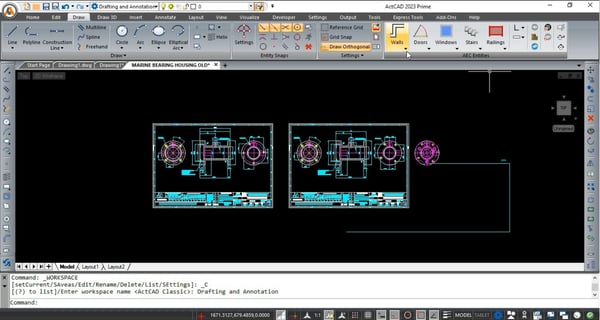

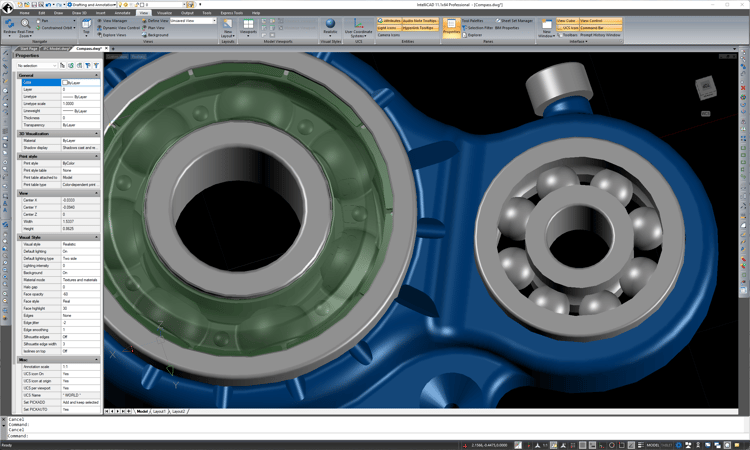
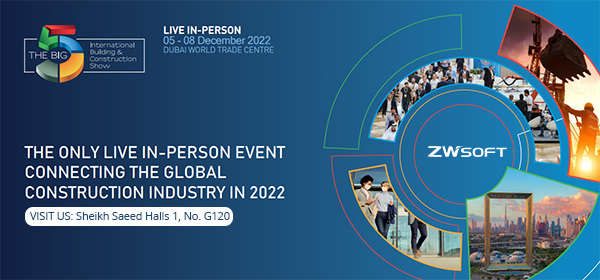
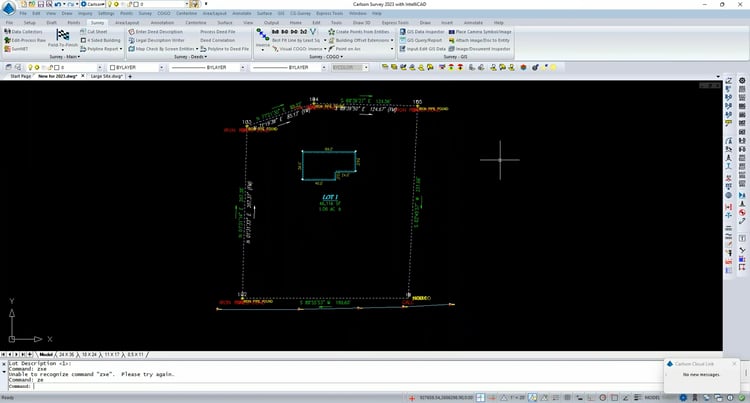
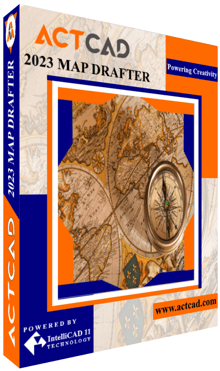
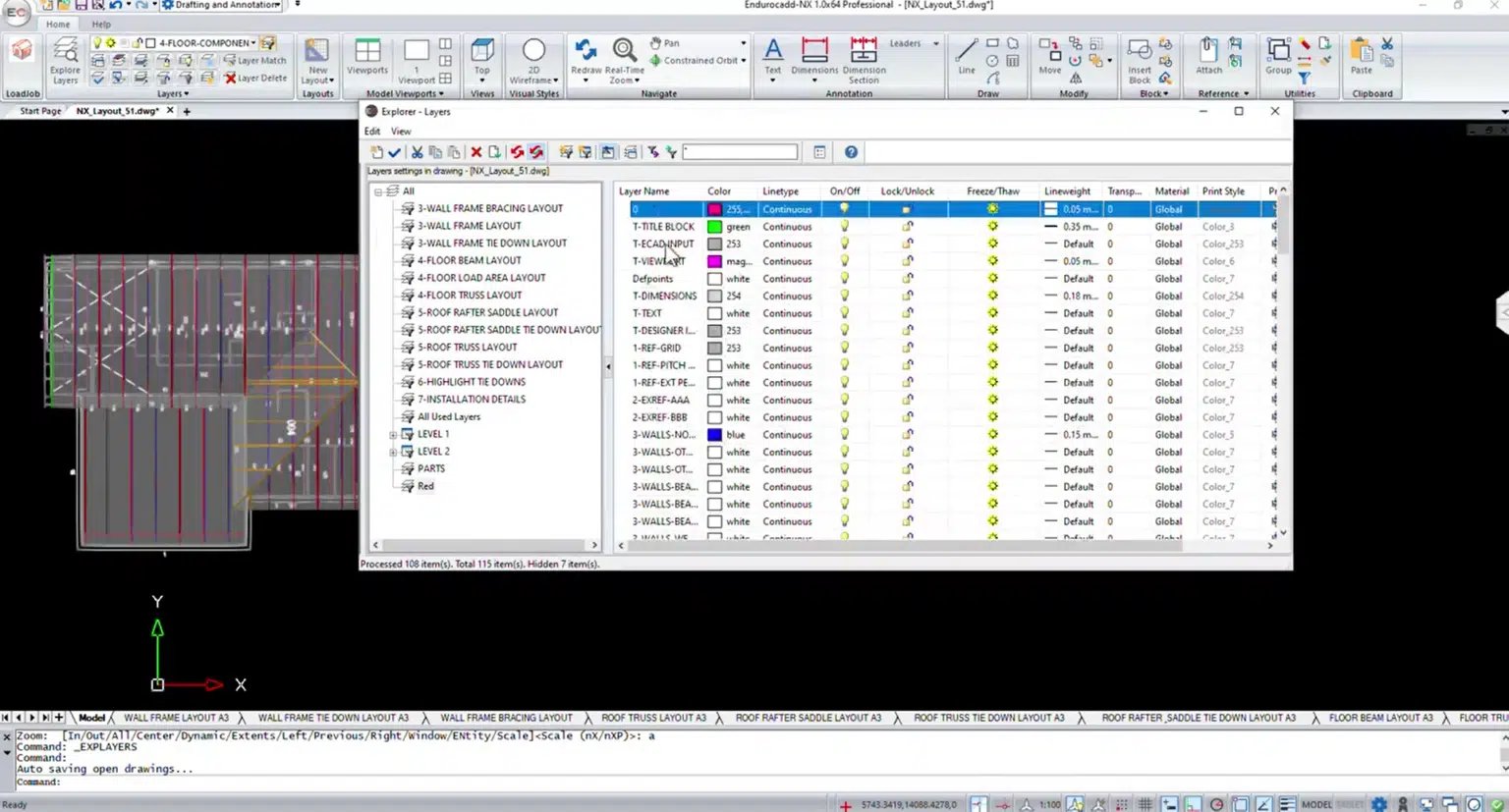
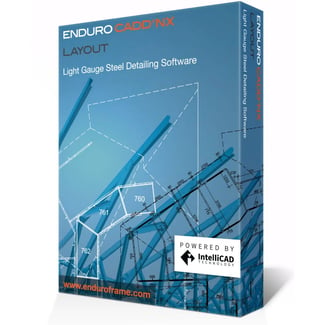
 Did you miss the ODA summit that aired last month? Need to re-watch the topics most relevant to your business?
Did you miss the ODA summit that aired last month? Need to re-watch the topics most relevant to your business?