 Entrepreneurial solutions from entrepreneurs. It was the morning of the last day at IntelliCAD World when four ITC members presented their IntelliCAD solutions and highlights of why they were members of the consortium.
Entrepreneurial solutions from entrepreneurs. It was the morning of the last day at IntelliCAD World when four ITC members presented their IntelliCAD solutions and highlights of why they were members of the consortium.
David Carlson, Carlson Software
Carlson Software has been in the CAD business since the 80s and delivers products in the civil, mining, GIS, construction, survey, data collection, and machine control markets. In Auckland, we saw a demo of working with 3D contours: overburden, elevations, fence diagrams, ground, strata.
When Carlson joined the ITC in 2007, in under a year they released their same software that ran with Autodesk® AutoCAD® to run with IntelliCAD too. Now Carlson's products come with IntelliCAD built-in at no extra cost, and users decide whether to purchase a seat of AutoCAD. The ability to choose matters.
We also learned that Carlson is a big contributor to LandXML, where they contributed a free 3D LandXML viewer and upgrade tools. LandXML is an open data standard used within the land development industry. Open standards also matter.
Go Carlson Software >>
Bill Wright, Wrightsoft
Wrightsoft has also been in the CAD business since the 80s when it started out with no venture capital. Seeing a need back then for better heating, ventilation, and air conditioning design, they continue to deliver HVAC planning, design, sales, and installation software for the desktop and now for tablet and mobile.
Wrightsoft has solutions based on their own CAD editor and another line that's based on IntelliCAD, which we saw in action: load meters, diameters and sizes, data extraction, and automatic calculations on-the-go when you change anything in a room or building.
And then there's BIM. With Wrightsoft and IntelliCAD, you can auto-trace a BIM .rvt file to automatically generate smart objects and make calculations. It's a great example of what members are doing with the beta version libraries for reading and writing BIM .rvt files.
Wrightsoft has also changed the way HVAC gets done. They were an original partner with the Air Conditioning Contractors of America (ACCA) to define HVAC standards that continue to be used today. Market disruption matters. Standards matter.
Go Wrightsoft >>
Brian Sloman, MicroSurvey
MicroSurvey has been in business for 30 years. They joined the ITC in 2005 and ported their code base to IntelliCAD 6. They build vertical solutions on top of IntelliCAD for survey design and mapping, mining, and the public safety sector.
At IntelliCAD World we saw a demo of IMS Map360 that runs with IntelliCAD. It can import data from manual measurements (think tape measures which are still very common), survey equipment, laser scanners, terrestrial (tripods), and cameras mounted on vehicles, drones, and backpacks. Output includes sketches and reports that are often used during court hearings to prove facts. There's heavy use of point clouds (even animated), architectural objects, trajectory rods (cones of uncertainty), and Trimble SketchUp symbols.
With all of this technology, the design for public safety products has to be simple and easy to use. Their end-users aren't CAD from the CAD world and shouldn't need to be in order to get all the precision of CAD. Good design matters.
Go MicroSurvey >>
Mark Taylor, FRAMECAD
FRAMECAD has been in business since 1987 and joined the ITC in 2011. They develop the FRAMECAD System — software and hardware that designs and builds efficient, strong, and durable steel framed buildings.
A few days before at the start of the conference, we were at the FRAMECAD site to see a live demo of the IntelliCAD-based software at work. And then the machine was at work, taking in steel and outputting braces for a wall, all within a couple of minutes.
Back at the conference, we learned that BIM is really important for FRAMECAD moving forward: reading in drawings that contain all the data they need in a "fast, easy, friendly" way. But it's more than that: BIM has the power to move from planning and drawing in a silo to planning and drawing in collaboration. And collaboration is key from the FRAMECAD perspective to build faster and with fewer mistakes when all the various players show up to the construction site. Collaboration matters.
Go FRAMECAD >>




 During the last year IntelliCAD has been releasing new ways to customize and save user interface settings that make CAD life a whole lot easier. Here are some highlights we saw at the IntelliCAD World Conference:
During the last year IntelliCAD has been releasing new ways to customize and save user interface settings that make CAD life a whole lot easier. Here are some highlights we saw at the IntelliCAD World Conference: IntelliCAD comes with so many APIs that it was a good idea to review them at the 2017 conference in Auckland.
IntelliCAD comes with so many APIs that it was a good idea to review them at the 2017 conference in Auckland.  Coming into the IntelliCAD World Conference, it wasn’t clear what the ITC was doing with DGN and why. “Native DGN Editing” was on the schedule, but why would .dwg users want to edit .dgn files side-by-side? Intriguing idea in theory, but practically speaking aren’t most CAD folks either .dgn or .dwg users?
Coming into the IntelliCAD World Conference, it wasn’t clear what the ITC was doing with DGN and why. “Native DGN Editing” was on the schedule, but why would .dwg users want to edit .dgn files side-by-side? Intriguing idea in theory, but practically speaking aren’t most CAD folks either .dgn or .dwg users? It's surprising the different modules you can pick and choose from in the IntelliCAD platform to either drop into your own products or use to build your own features and programs on top of. There's core IntelliCAD of course, then there are extras like:
It's surprising the different modules you can pick and choose from in the IntelliCAD platform to either drop into your own products or use to build your own features and programs on top of. There's core IntelliCAD of course, then there are extras like: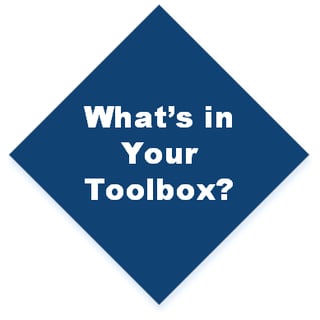
 It didn't take long to get talking about BIM at IntelliCAD World here in Auckland, New Zealand. First we heard from the lead developer at the ODA about the Teigha BIM libraries. Then we heard from the head of development at the ITC about what you can do now with BIM files in IntelliCAD.
It didn't take long to get talking about BIM at IntelliCAD World here in Auckland, New Zealand. First we heard from the lead developer at the ODA about the Teigha BIM libraries. Then we heard from the head of development at the ITC about what you can do now with BIM files in IntelliCAD.