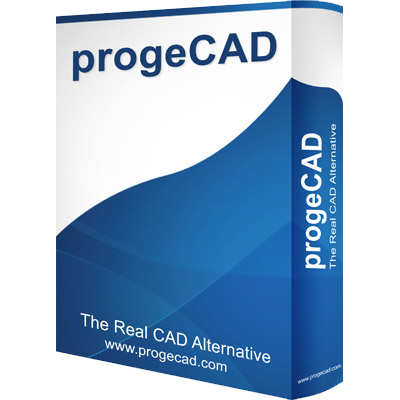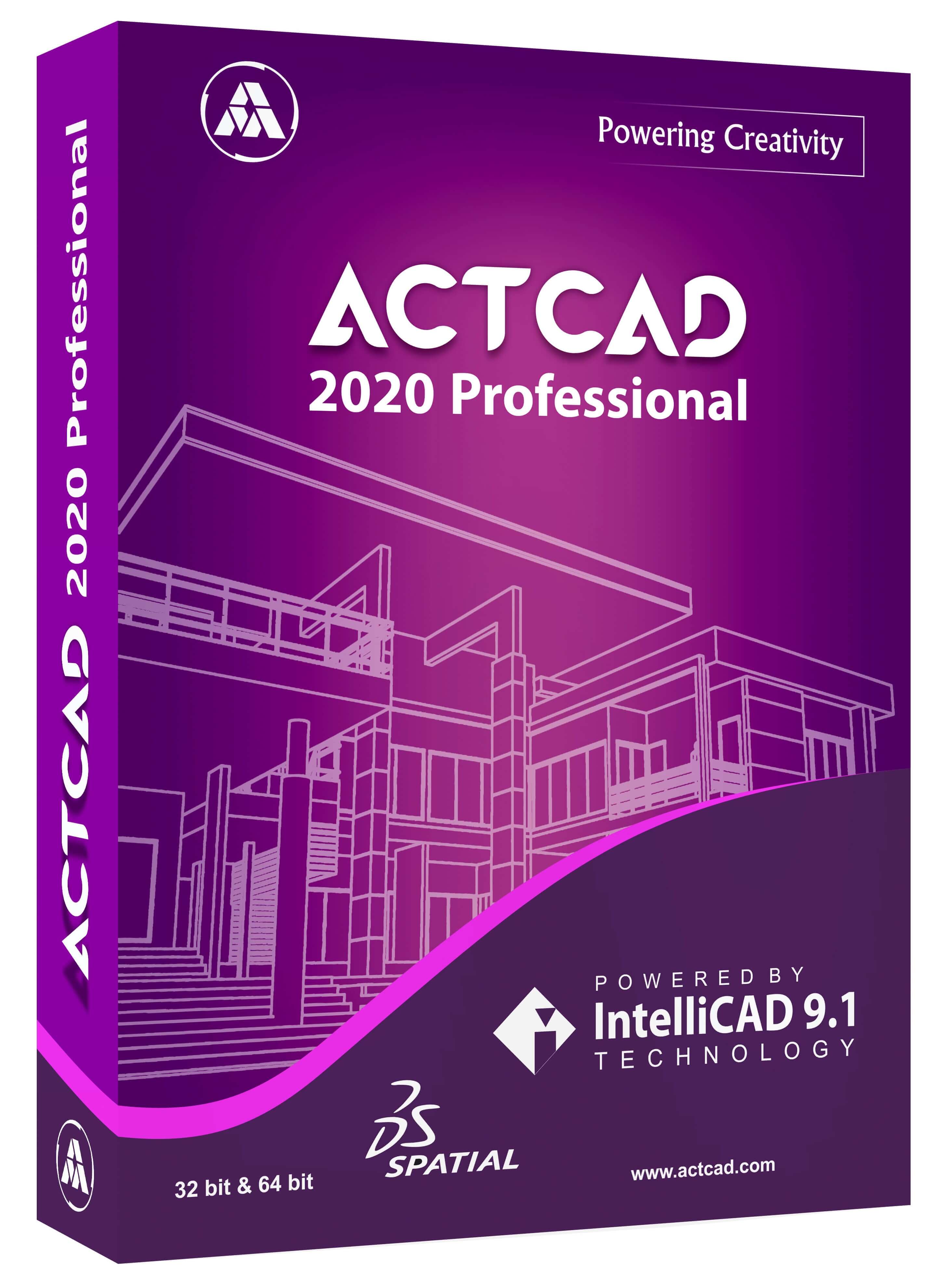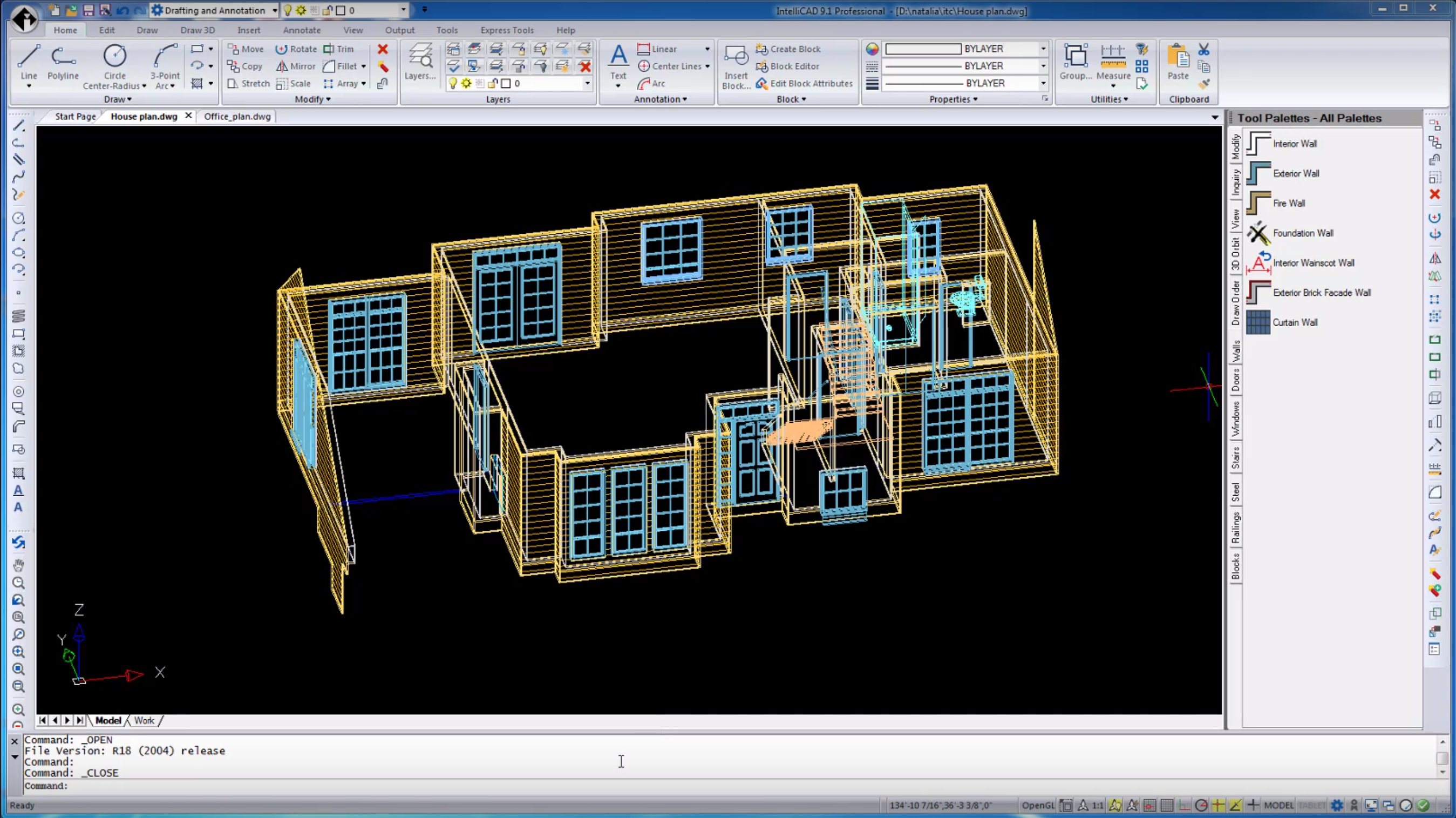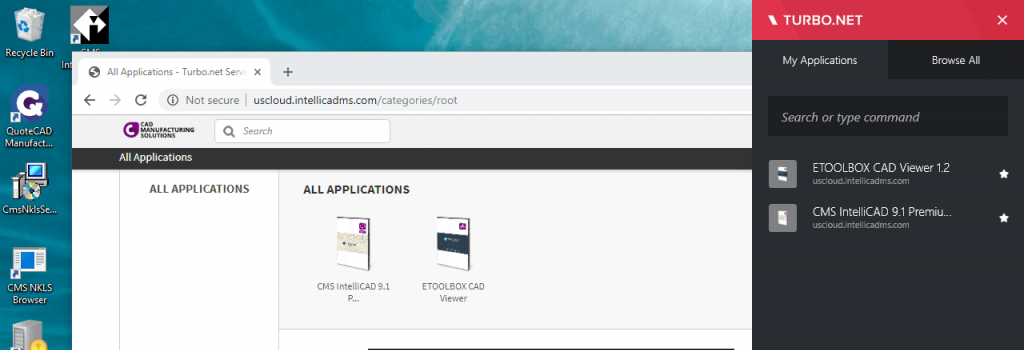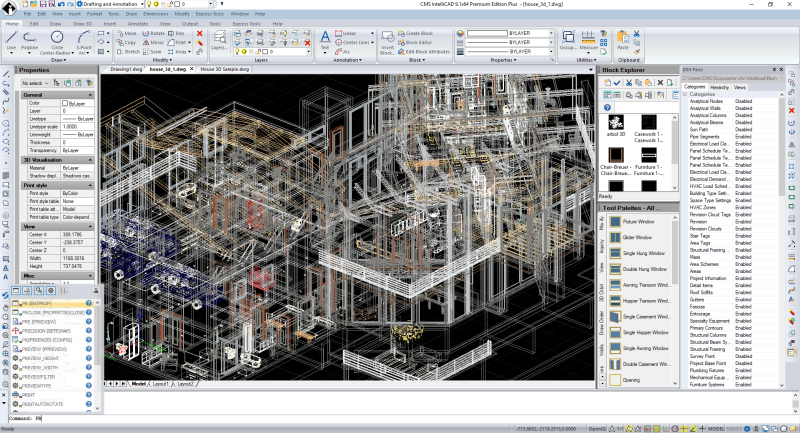progeCAD 2020 Professional is available now with enhancements for working with IFC BIM files, tool palettes for blocks and hatches, digital signatures for .dwg files, formulas in tables, additions to 3D printing, and upgrades to working with point cloud files .rcp/.rcs, .pcg, .isd, .xyz, .ply, and .las, .laz files. And much more.