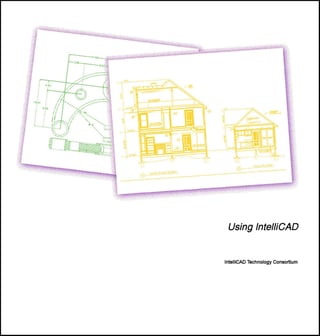 Developers who are taking an initial look at various CAD platforms can find it helpful to see user interfaces and what they're capable of. One option for finding out more about IntelliCAD is to take a look at the Using IntelliCAD guide available at lulu.com.
Developers who are taking an initial look at various CAD platforms can find it helpful to see user interfaces and what they're capable of. One option for finding out more about IntelliCAD is to take a look at the Using IntelliCAD guide available at lulu.com.
Using IntelliCAD describes how to use IntelliCAD to draw in 2D and 3D, view drawings, dimension entities, work with layers, insert blocks and external references, add custom programs, and everything else you expect from a CAD program.
The guides are available for a small fee. Note that if you're purchasing a printed copy, you need to purchase both Volume 1 and Volume 2 to complete the book.
- For the IntelliCAD 10.1 Professional version, go here.
- For the IntelliCAD 10.1 Standard version, go here.
Of course ITC members receive source files and output for the IntelliCAD user guides and other documentation as part of their ITC membership. If you're an end user looking for IntelliCAD documentation, contact the ITC member where you purchased IntelliCAD.
