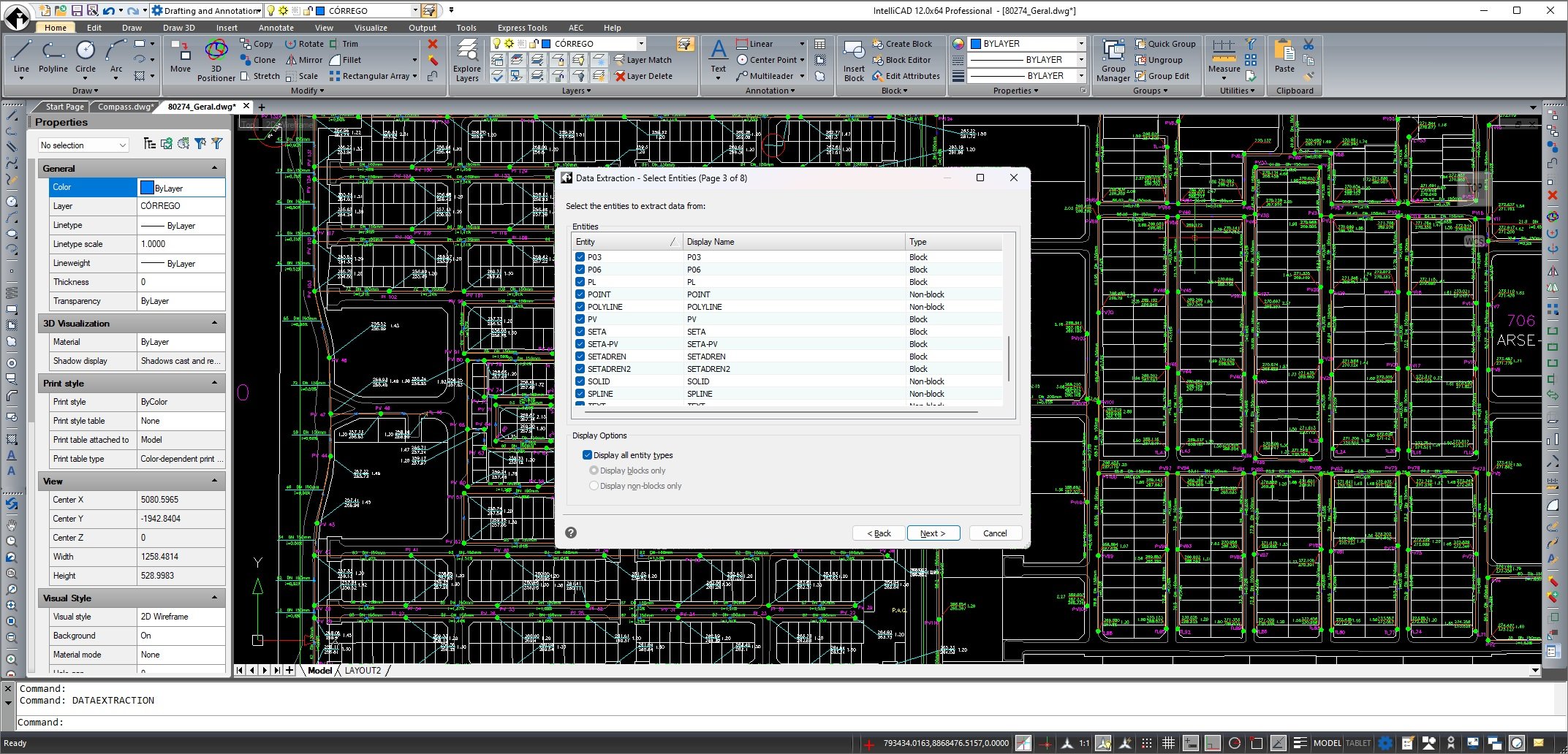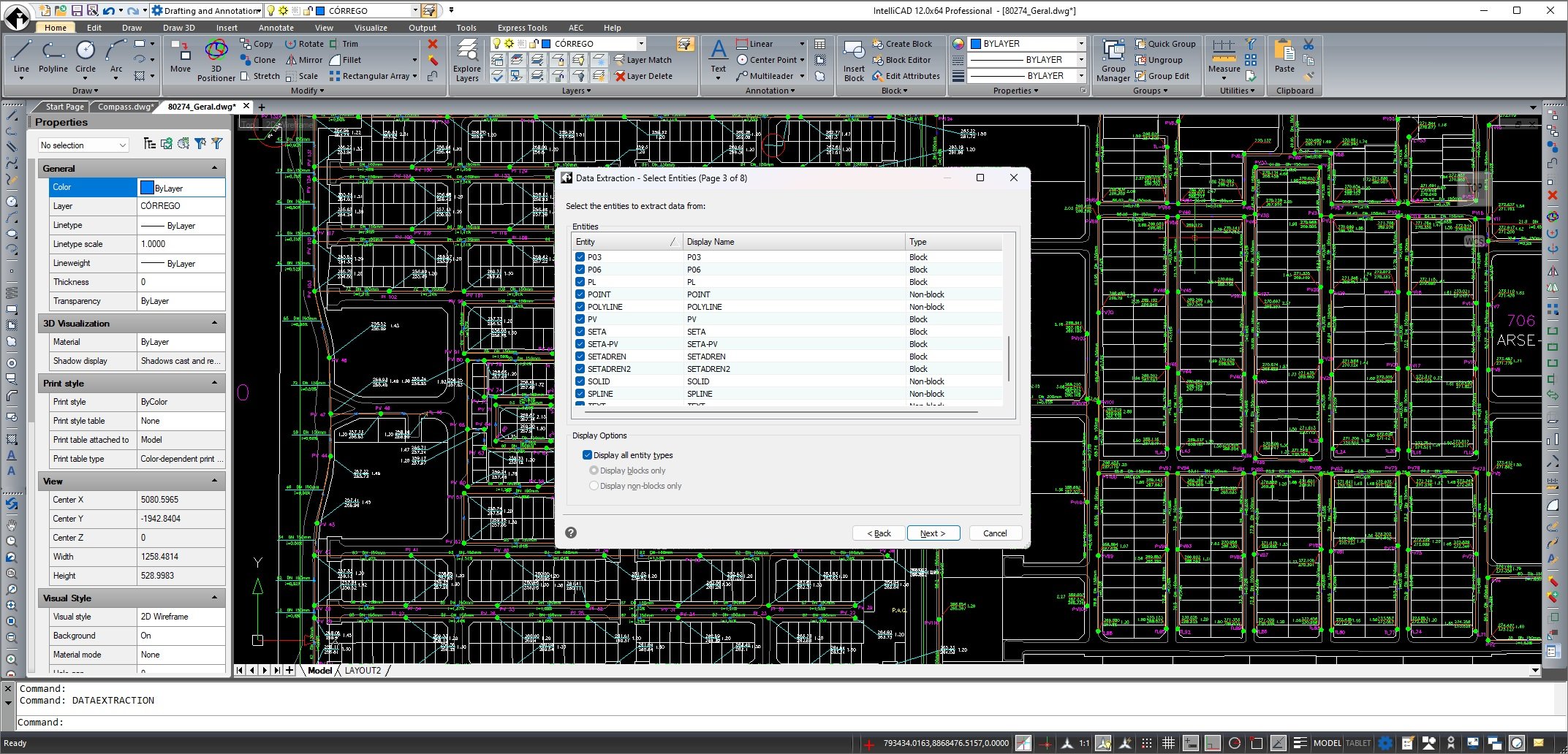
The IntelliCAD Technology Consortium (ITC) today announced the release of IntelliCAD 12.0.
IntelliCAD 12.0 is a major release that includes performance improvements and many new features. Create reports and report templates, extracting data to tables and .xls files. Create super hatches using images, textures, blocks, external references, and wipeouts. Dynamically display and customize the Quick Properties pane to modify often-used properties. Draw splines using control vertices and knot parameterization. Use the new Geometric Center snap. Create and edit legacy image tile menus. For tables, export them to .csv files, create and update them from extracted drawing data, remove cell formatting overrides, and specify cell border properties.
For users who use the Explorer, manage more visual style properties, manage more layout settings, and specify whether to freeze layers automatically in layouts that you create. For all Explorer elements, change the column order, visibility of columns, and restore the default display of columns.
Additional new commands include Project Geometry, Show CV and Hide CV, Layer Isolate VP Freeze, Global Edit Attributes, Rename Block, Change Block, Set Z All, Quick Trim, and Copy Multiple.
More enhancements include importing page setups from other drawings, choosing PDF presets when publishing or exporting to .pdf files, importing and exporting Facet Modeler Binary (.fmb) files, setting display settings for section planes, controlling whether entities on layers can be cut by section planes, and previewing modifications when using the Offset, Trim, and Extend commands and when editing hatches.
For IntelliCAD versions that support working with BIM files: customize AEC styles, attach roof and ceiling plane symbols to walls and reference them while interactively creating roof and ceiling planes, assign levels to AEC entities, import .ifc files with more options, and include .rvt and .ifc underlays when exporting to .ifc files.
For IntelliCAD versions that support editing and creation of .dgn files in their native format: choose from new options when converting to and from .dgn files; use the Explorer to work with layers, linetypes, dimension styles, blocks, and layouts; open DGN overlays from .dwg files; and use more options for the Rename, Layout, and Xref Manager commands.
For technical users, IntelliCAD 12.0 incorporates an updated .NET API and uses ODA SDKs version 2023.12. IntelliCAD IcAPI is a pre-release version for members and is highly compatible with AutoCAD® Object ARX, allowing ITC members to build applications with a single code base that runs on both platforms.
David Lorenzo, ITC President, stated, “IntelliCAD 12 is packed with improvements requested by and prioritized by ITC members. We also collaborated with specific members to incorporate their donated features. Our CAD and BIM technologies continue to grow alongside our members.”
IntelliCAD 12.0 is supported on Microsoft® Windows® 11, Windows 10, Windows 8, and Windows 7 64-bit versions. IntelliCAD Mobile Viewer versions are available for Windows desktop, Google® Android™, Apple® macOS® and iOS.
Interested IntelliCAD users can contact ITC members to receive details about availability of IntelliCAD software.
Companies interested in more details about IntelliCAD and membership in the ITC should contact the ITC directly. For more information about IntelliCAD and the ITC, including case studies, please visit http://www.intellicad.org/.
About the IntelliCAD Technology Consortium
The IntelliCAD Technology Consortium is an independent, non-profit organization funded and directed by its members specifically for the development of the IntelliCAD technology. The IntelliCAD Technology Consortium licenses the IntelliCAD technology to its commercial members, who in turn market and sell applications based on IntelliCAD to their end users. Commercial members have access to the IntelliCAD source code, documentation, developer support, and more. The ITC is also a founding member of the Open Design Alliance, thereby contributing to interoperability in the engineering industry.
For additional ITC news and information, visit the company website (http://www.intellicad.org) or call 1-503-293-7655.
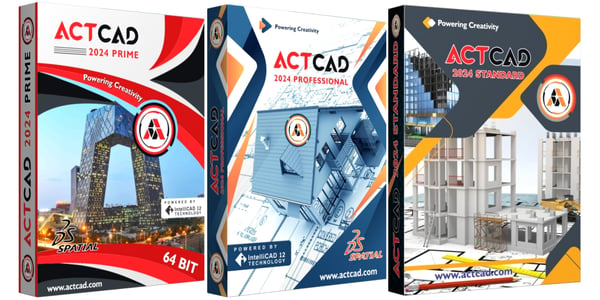

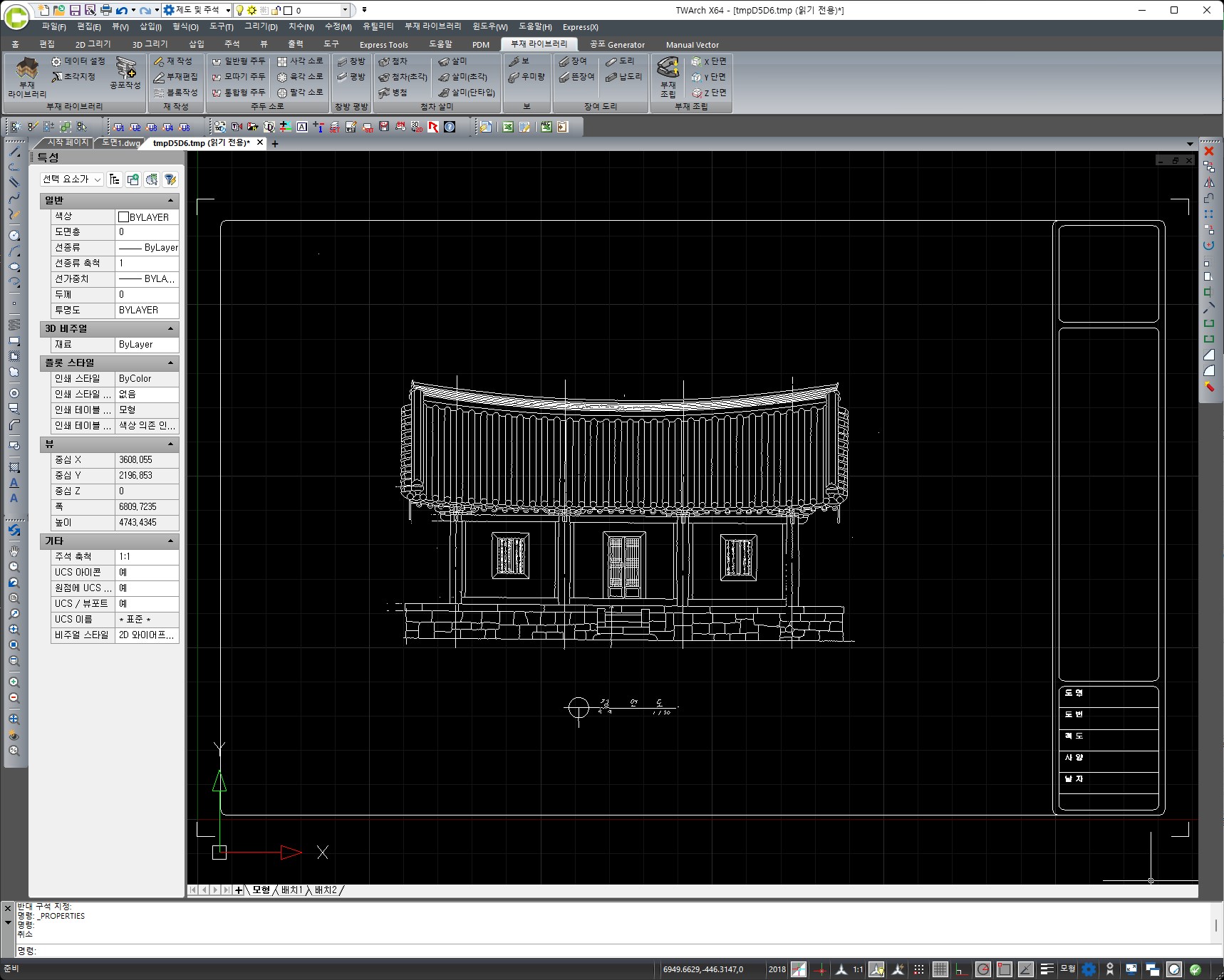
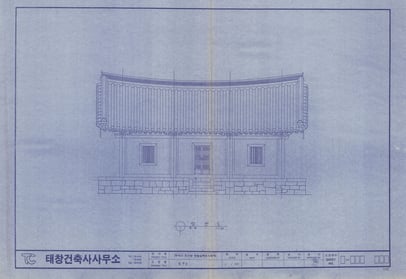 An example use case involves efficiently managing data related to South Korea's architectural and cultural heritage. By integrating traditional wooden architecture hand-drawn images with CAD-engine technology and AI technology that is capable of object detection within images, CADian transforms them into usable CAD drawings.
An example use case involves efficiently managing data related to South Korea's architectural and cultural heritage. By integrating traditional wooden architecture hand-drawn images with CAD-engine technology and AI technology that is capable of object detection within images, CADian transforms them into usable CAD drawings.