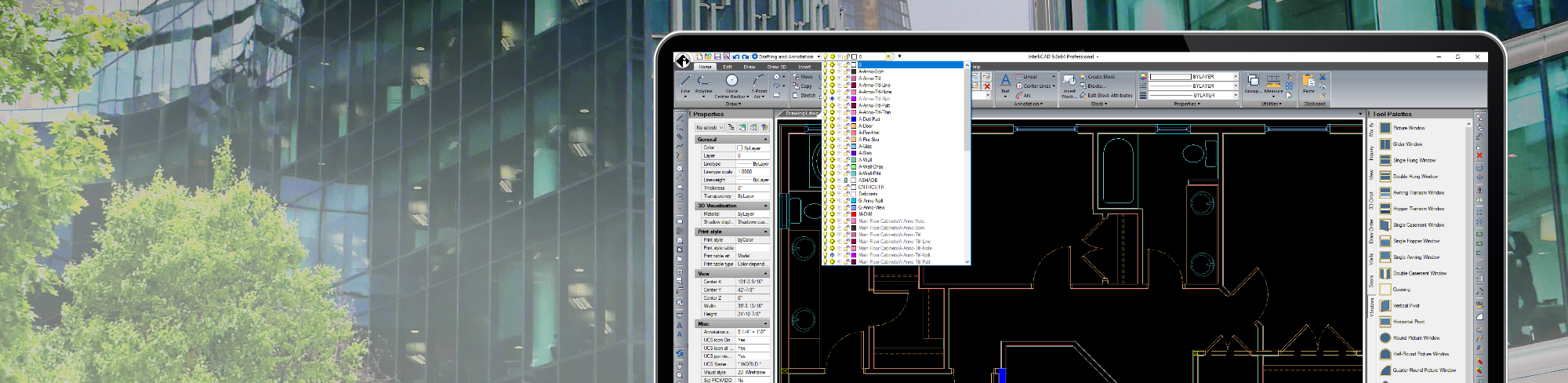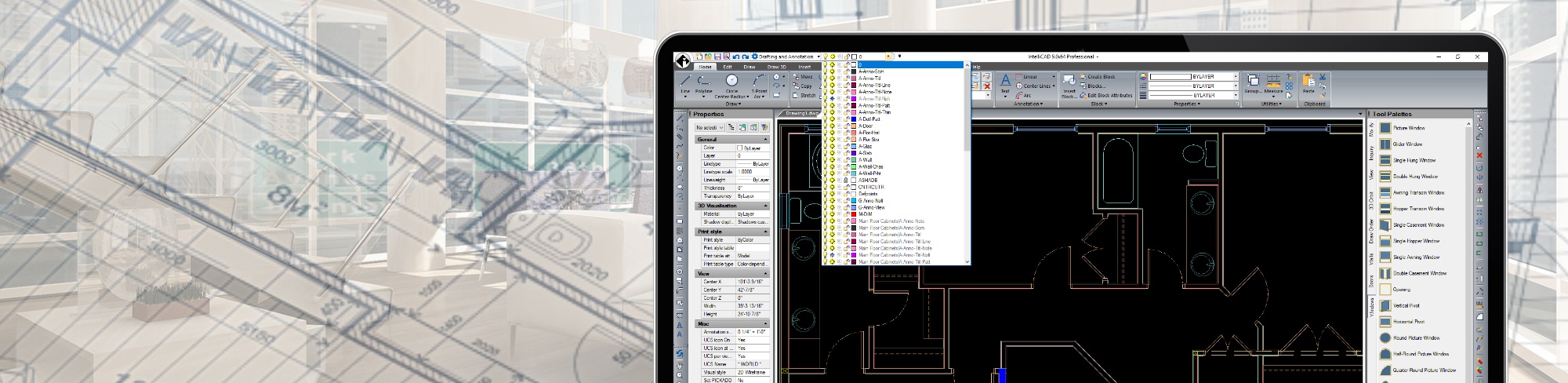Customized for Architecture
ArchT is an architectural design, presentation, and documentation add-on designed specifically for architects using IntelliCAD. Whether doing commercial or residential design, ArchT provides tools for producing quality 2D plan construction documents and 3D models.
What is ArchT?
ArchT takes a rough sketch, through the design of a model, to working documentation.
A design starts with a concept (perhaps sketched on a napkin). All of the details aren't known at first because design specs evolve over the course of a project. But architects can still start using ArchT. Draw the rough sketch as a simple, single-line schematic in ArchT, and ArchT can turn the lines into walls. Finish the simple schematic by adding standard windows and doors. As the design specs become known, enter them in ArchT to enhance the schematic; for example, the wall height is 10’, these are 6’ x 5’ windows, and so on.
ArchT makes it easy to incorporate design changes to the main building elements: walls, doors, windows, stairways. For example, if the design now calls for single-hung windows in place of the gliders in the original design, use ArchT to change the window style and dimensions for all selected windows in an easy-to-use properties pane.
ArchT uses building metaphors (wall, door, window) instead of drawing metaphors (line, arc, circle). That’s because the focus is on creating a model (2D plan or 3D model) for a building. The information about walls, windows, doors, and other building elements describes how to create the model for the building.
- Powerful design and layout tools — ArchT provides commands for the design and layout of walls, doors, windows, stairways, roofs, handrails, and floors.
- Presentation tools — Need to create perspective views or produce slide show presentations? ArchT has presentation tools to meet these needs.
- Object-oriented user interface — ArchT creates more than lines, arcs, and circles. It creates “real-world” objects — like walls, doors, windows, and stairways — that can be modified and updated.
ArchT source available to ITC members: The ArchT source code is fully available to ITC Commercial members to adapt for their own use.