IntelliCAD 13.0 delivers powerful performance enhancements that redefine efficiency and speed:
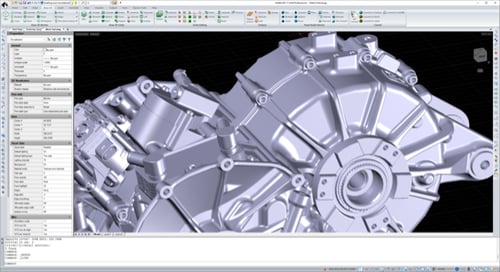
IntelliCAD 13.0 enhances your workflow with significant improvements to advanced blocks. Enjoy seamless editing with numerous enhancements in the Properties pane, contextual ribbon properties panel, and a new block lookup table viewer. Plus, with the new Reset Block feature, you can instantly revert advanced blocks to their original settings, giving you greater control and flexibility. New system variables also give you control over advanced block grips: BGRIPOBJCOLOR, BGRIPOBJSIZE, BPARAMETERCOLOR, BPARAMETERSIZE.
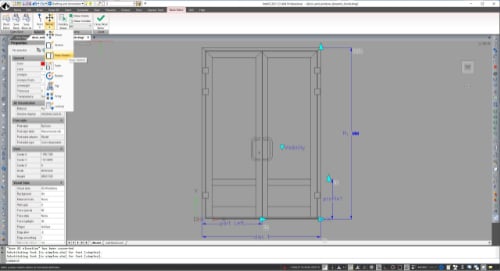
Ensure your pre-selections stand out clearly, making your design process smoother and more intuitive, by choosing the visual effect applied to entities during selection preview. Use the PRESELECTIONEFFECT system variable to determine whether entities display with a dashed line or glow effect, and use the PRESELECTIONEFFECTCOLOR system variable to set the glow effect color.
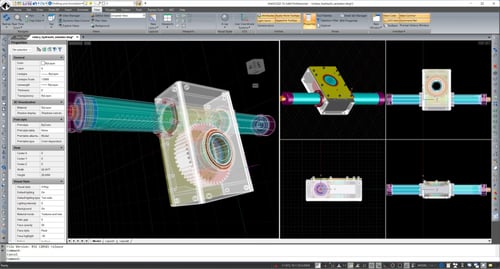
Our completely redesigned LISP API dramatically increases both performance and compatibility, enhancing execution of legacy scripts and functions.
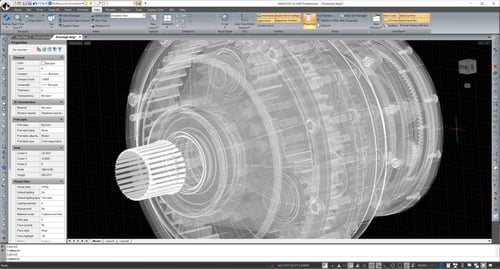
Enjoy seamless print previews with full support for DWF and DWFx print drivers, and take advantage of advanced visual styles with OpenGL ES, ensuring your printed and published designs look exactly as intended.
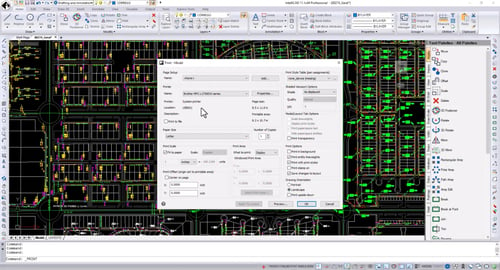
For IntelliCAD versions that support working with BIM files, convert your Autodesk® Revit® files to the IFC format for enhanced analysis. You can also import the resulting IFC file directly into IntelliCAD 13.0 as AEC entities, expanding your project possibilities.
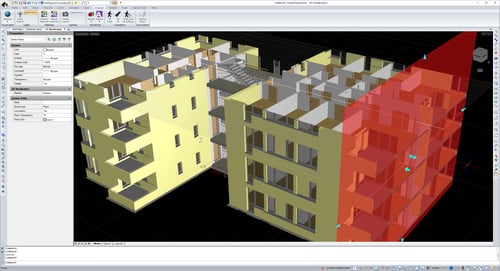
For IntelliCAD versions that support native .dgn file creation and editing, we've added powerful features to enhance your workflow:
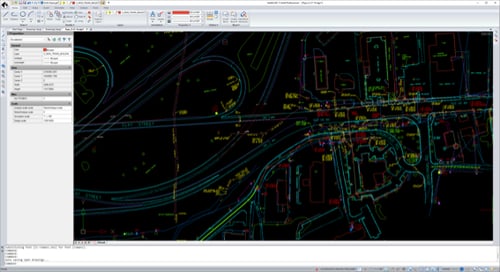
Added to the data types you can create reports from are external references, advanced blocks, attributes, and AEC entities. With IntelliCAD 13, you can also pull data from .dgn, .ifc, .rvt, and .rfa files (where supported) and apply column filters to ensure your reports meet specific conditions. Improved performance, sorting, data formatting, and filtering will streamline your reporting process to gain deeper insights from your design data.
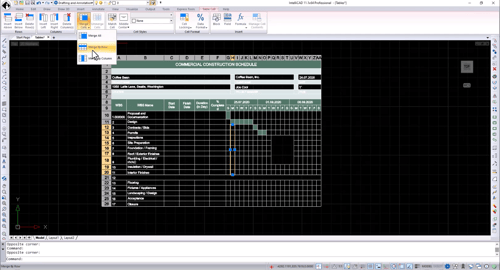
IntelliCAD 13.0 introduces powerful enhancements for 3D modeling, enabling you to convert 3D models to precise 2D projections using the Flatshot and Solid Profile commands. You can also take advantage of new surface commands like Network, Offset, Fillet, Extend, and Trim to achieve greater control and creativity in your 3D designs. Plus, the Cone command now includes new options that make it easy to create truncated cones.
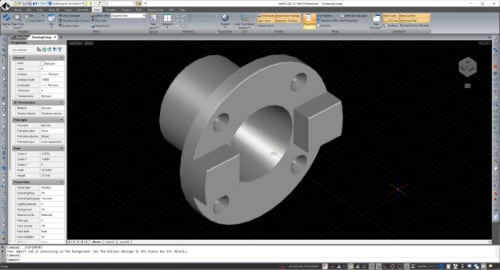
IntelliCAD's Quick Calculator is your powerful, all-in-one tool for performing fast calculations directly from your drawing data. Whether you need to solve complex equations, convert units, measure angles and distances, multiply vectors, or push a result to the command line, the Quick Calculator is the ultimate integrated computation tool.
If you instead need to calculate expressions directly from the command line or while running a command, type CAL or -CAL to calculate mathematical and geometric expressions without leaving the command line.

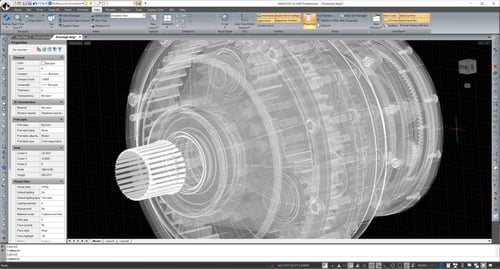
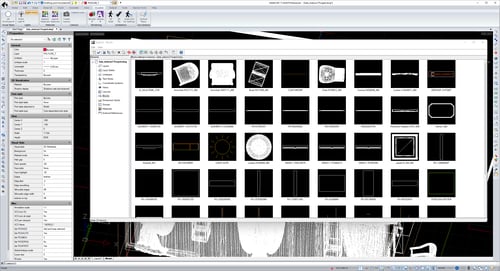
In addition to the enhanced pre-release of our IcARX API, a game-changing tool designed to simplify the porting of AutoCAD® ObjectARX applications, IntelliCAD can now load ARX, CRX, and DBX files directly from the Load Application command.
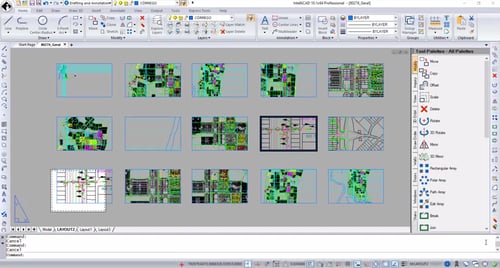
Finding options and setting your own program preferences just got easier with the all-new Options design, which is highly compatible with other CAD programs. Not ready for the new Options look? Use OPTIONSCLASSIC to set your preferences using the previous design.
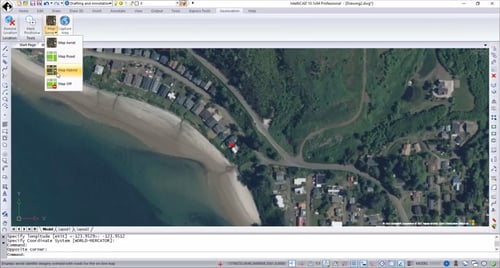
For IntelliCAD versions that support working with BIM files:
.png?width=500&height=235&name=sheet-set(2).png)
IntelliCAD Technology Consortium
10260 SW Greenburg Road, Suite 400
Portland, Oregon 97223
Call us: 1-503-293-7655
Fax: 1-503-293-7657
Email: press@intellicad.org